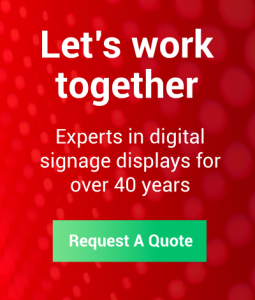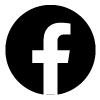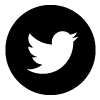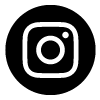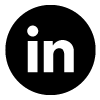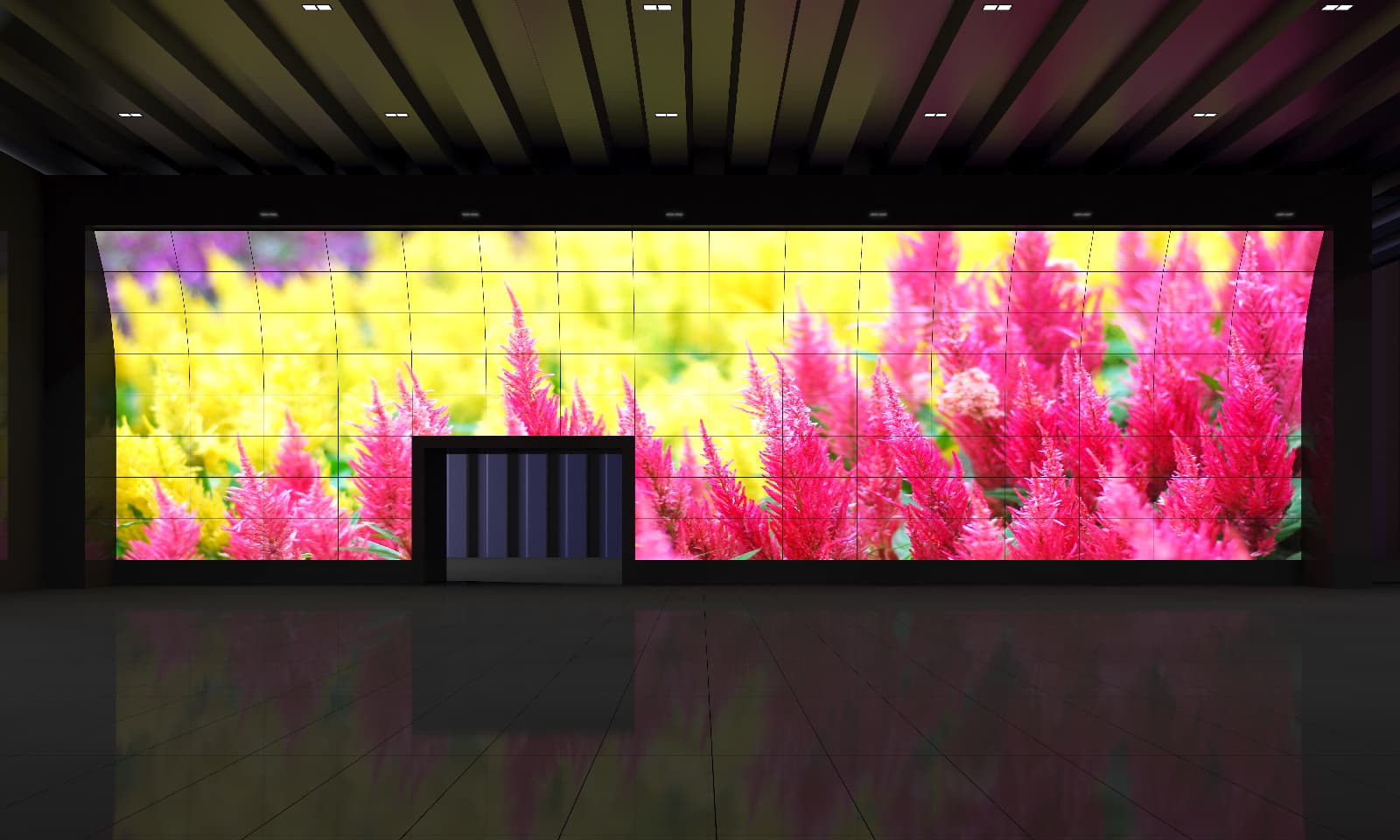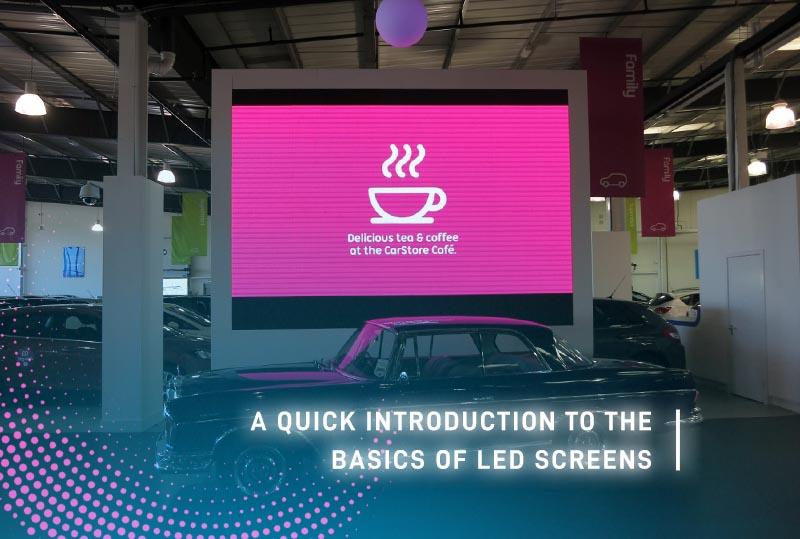How to plan your room layout around a video wall
Designing a space around a video wall requires more than simply finding a blank section of wall and hanging a screen. It’s easy to see why a video wall becomes the visual centrepiece of any room it’s installed in – whether it’s for a corporate environment, a control room, a retail space or an entertainment venue. In turn, that means your entire room layout needs to support it; encompassing everything from furniture placement, lighting, cable access, and even how people move through the space.
It may sound like a lot, but trust us when we say the effort pays off – a well-planned layout goes a long way to maximising the visual impact of your video screens, and improves the usability, safety, and the overall atmosphere of the space to boot. With more than 40 years in business behind us here at Scanlite, we’ve got plenty of experience with digital displays like video walls – so here are our top suggestions!
Assess the viewing distance and angles
The size and pixel pitch of your video wall should be matched to the expected viewing distance. In simple terms, the finer the resolution and the smaller the pixel pitch, the closer your audience can sit or stand without seeing individual pixels. For example, in a boardroom setting where people are seated relatively near the screen, you’ll need a tighter pixel pitch than in a large public atrium.
Viewing angle plays an equally important role. LED and LCD panels vary in how well they display colour and contrast from side angles. That means it’s best to position the screen at a height and angle that reduces distortion and makes viewing comfortable for everyone in the room. In environments where there might be many people are spread over a wide area – such as in control rooms or classrooms – you’ll want to choose panels that maintain consistent visibility. On this note, it’s a good idea to consider seating layouts carefully to ensure that no one ends up at an awkward angle or behind an obstruction.
For standing spaces like exhibitions or retail environments, you’ll also need to take into account the way people move through the space and how long they’re likely to spend in each zone. One good way to approach it is to identify areas where foot traffic naturally slows down – such as near entrances, promotional displays, or checkout areas – as these are ideal spots for prolonged engagement with screen content. By the same token, avoid placing the video wall where people are likely to be moving quickly, or where congestion may prevent them from stopping to view it properly.
Place the video wall in a focal position
Generally, the video wall should sit where it naturally draws the eye. For most rooms, this means a central position on the main wall, free from obstructions like pillars, plants or display units. In an ideal case scenario, you’ll want to create a sense of symmetry – this can help anchor the screen within the space, and create a sense of balance in the room.
Sightlines matter too. As we’ve touched on above, the major considerations comprise where people will enter the room, where they’ll sit or gather, and how their view of the screen may be affected. Working out those in advance will help you to avoid placing the video wall in a spot where doorways, staircases or architectural features could obstruct visibility.
If your room is unusually shaped, you may want to consider mounting the wall at a slight angle, as this will help to improve visibility across more of the space. In long or narrow rooms, a slightly raised installation may help reach the back of the space more effectively. And of course, make sure any decorative elements or display stands that might be near the screen are working to support the overall layout instead of competing for attention.
Factor in ambient light and glare
Ambient light can come from sources like overhead fixtures or sunlight coming through windows, and it’s one to keep an eye on, as it can affect the clarity and colour balance of your video wall. Screens with strong brightness levels can reduce some of this, but layout still plays a role in maintaining legibility.
Ideally, it’s best to avoid placing the video wall opposite large windows unless they’re fitted with suitable solar control. (You can use blackout blinds or diffusing shades to manage natural light without darkening the whole room.) When it comes to artificial lighting on the other hand, you’ll want fixtures that cast light downward rather than across the screen’s surface. (We appreciate you might not have the ability to change permanent fixtures too much, but you could may be able to move or remove independent light sources like lamps, or redirect adjustable ceiling spotlights.) Indirect lighting or dimmable options also help tailor the room for different types of content or activities.
It’s also wort thinking about the time of day the room is used most, and whether light levels vary across seasons. Glare isn’t just a daytime problem – reflection from nearby glass, glossy surfaces, or even staff uniforms can reduce content visibility, especially with darker video content or fine details.
Plan cable access and equipment housing
Behind every video wall is a network of cables, power supplies, and media control equipment. To avoid visible clutter or potential technical challenges, you may need to ensure that access panels, conduit paths, or raised flooring are built to route cables neatly from the screen to your control systems.
You’ll also need a home for the equipment – media players, processors, amplifiers, and control panels. If this gear is kept in a separate room or cabinet, it should be easy to reach for maintenance and protected from overheating. Ventilation is essential – large screens and their supporting hardware generate heat, so the layout should enable adequate airflow around all active components. Don’t forget to consider proximity to power sources and network points to prevent extension leads or signal issues. Keeping equipment nearby makes it easier for staff to manage its use, perform updates, and resolve issues without requiring specialist support.
Right then, that’s all the essentials covered – and of course, if you ever need any help or advice about video walls (or indeed any digital displays), you can always ask our team here at Scanlite. With more than four decades of experience to our name, we know this technology inside out, and exactly how it can be used to achieve your goals as a business. To find out how we can help you with your video wall, feel free to give us a call today on 01253 302723, or email us on sales@scanlite.co.uk.