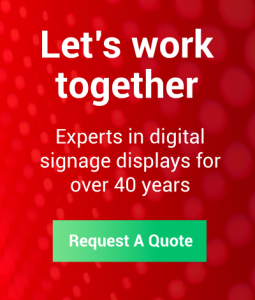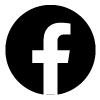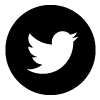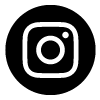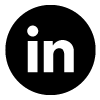Support
We are proud to offer an outstanding customer support service we can take pride in. Most situations can be diagnosed over the phone quickly bringing your system back to optimum display performance.
Things you can do before submitting a support request form
Check the power and connectivity: Ensure that the digital signage display is properly powered and connected to the network or display.
Restart the device: Try restarting the digital signage display to see if it resolves the issue.
Test that the content is displaying properly: If possible, try connecting the media player to a different display or monitor (TV/Computer) to determine if the issue lies with the display or the media player itself.
Check network connectivity: Ensure that the display has a stable and reliable network connection.
Take a look at your display for the rating label, where you will find the model code (For Example – SEV123/456/1.9)
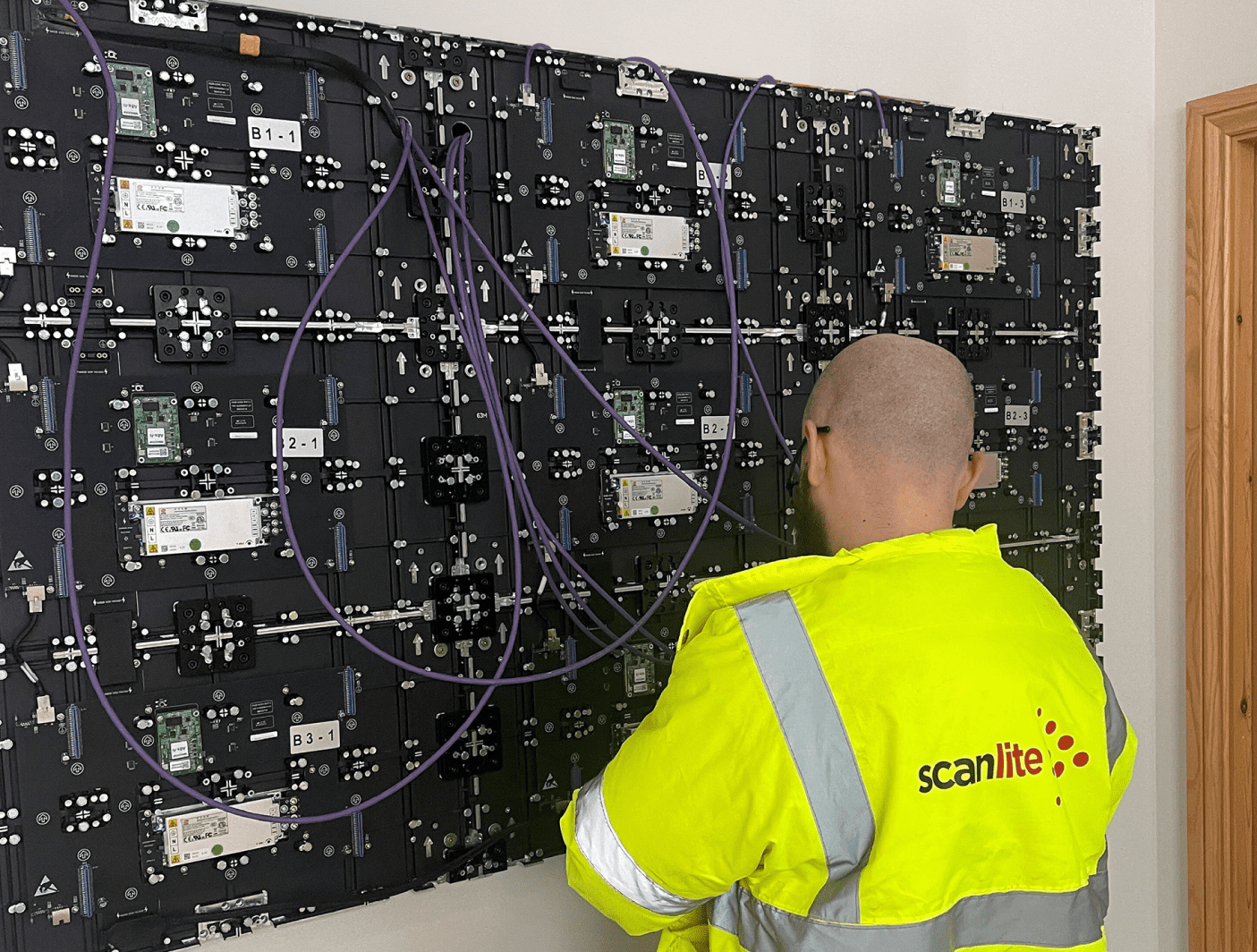
Get In Touch
Complete our support ticket form and we'll get back to you as soon as possible.